 Internet-Based
Corporate Document Management System
Internet-Based
Corporate Document Management System
Content
 Internet-Based
Corporate Document Management System
Internet-Based
Corporate Document Management System
Content
PayDox document management system is a next-generation corporate system. Its corporate functionality (balance calculation for payment documents, reporting, and accounting) exceeds that of ordinary document management systems, and its operation and maintenance are much simpler than those of ordinary management systems. The system was designed to work with payment documents, namely, to control payment documents; to create reports for contract payment balances; and to create reports for enterprise payment balances, payment control, and debt and arrears reports. The system administrators and advanced users can form new types of documents and reports by themselves.
The system is completely based on the Internet technologies and information security means that are used by western financial institutes to ensure the safety of financial transactions. The system can be used via both a local corporate network closed from an external access and the Internet to set up a common corporate document management system between distributed company offices and branches. The system is integrated with MS Office so that the data from document forms are on-fly inserted in MS Word or MS Excel documents loaded by the user from a web-server. User's operation with documents becomes much easier because the user operates with conventional MS Word and MS Excel files added to the system by him/her (or a system administrator) and changed by him/her if necessary (e.g., according to changed tax report requirements), and the system inserts actual data into the documents during loading these documents. The system has the maximum flexibility and functionality because documents can be received as conventional MS Word or MS Excel editable files and the data in the documents are in the system database to be used in control and accounting functions. References to documents related to the user goes through e-mail notifications, and each user can have a list of e-mails with active references to required documents on his/her computer. The user only clicks an e-mail to have a required document ready. The documents hold in the server rather than in user's computers, which significantly increases the security. Documents required for work can be downloaded from the system to a user's computer. The system requires no special software to be installed on a user's computer, and users work with the system through an ordinary Internet browser.
The system was developed using the latest approaches to designing corporate systems.
Three-level software model:
A thin client at the user work place is an Internet browser; an application server is a web server with business-logic applications; and a database server is data storage and processing subsystem.
Common company information space:
The whole corporate information such as documents and, most important, the data from the documents are located in the database. The database structure is designed so that new types of structured documents and corresponding data can be added to this database without changing the principal database structure.
Increasing the efficiency and reliability of performing routine operations including the preparation of outgoing paper documents and information queries:
All reports and MS Word/Excel documents are adjusted and stored in the system, and then a required document or report can easily be prepared by choosing from a menu and pressing the button. Typical queries are performed by choosing a query from a list and pressing the button. Untypical queries are formed by filling a query form and storing the query in the list, and then this query becomes typical.
Storage of information about not only happened but expected events as well:
The system allows reports, balances, and forecasts (financial or material) based on designing (not in force) documents by predicting the enterprise status of approved or disapproved documents.
Ideal corporate information system should close the activity of all company staff to itself. The functionality of the system is considered to be the ratio of the time employee works in the system medium to that of working in office applications:
The integration with MS Office realized in the system allows users to rapidly study the system without refusing conventional MS Word and MS Excel documents. The system automatically prepares conventional MS Word and MS Excel documents for the user and fills the documents with the data from a corporative database.
The principle of developing the system "from the data" gives the system flexibility to execute most standard operations for data inserting, searching, and editing:
The system is designed as a corporate database with a flexible structure for users or administrators to build almost any types of queries (reports) and documents over this system. The system core is ready to work, and additional business logic can be added after the system is putted into operation. The system was developed using ASP (Active Server Pages, state-of-the-art Microsoft development technology); therefore, its adaptation and further adjustment are possible even by customer programmers.
1. Modern architecture
2. Documents can be both operated in e-form and created as hard copies.
3. Control tools
4. Monitoring the movement of goods and materialsCreation of records of the movement of accountability units
5. Payment records
6. Operation with documents
7. Adjustment to new documents
8. Automatic MS Word document output
9. Handbooks and databases
10. Simple report designer
11. E-mail notifications and broadcast messages
12. Security
13. Capacity
14. Operation and maintenance
15. Simplicity for users
16. Required software and hardware
17. Integration with existing corporate applications
18. Service for affiliates, representative offices, and business partners
19. One system for all employees, branches and business-partners
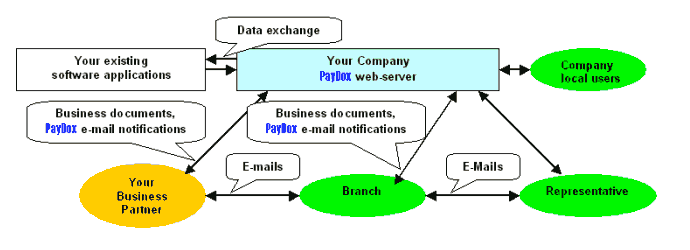
20. System-induced efficiency
Development software and environments
MS Windows 2000 Server, MS Internet Information Server (MS IIS), MS SQL Server, MS Active Server Pages (ASP), MS Visual Basic Script Edition, MS ActiveX Data Objects (ADO), Java Script.
Дополнительную информацию Вы можете получить в компании Interface Ltd.
Обсудить на форуме
Отправить ссылку на страницу по e-mail
|
Interface Ltd. Отправить E-Mail http://www.interface.ru |
|
| Ваши замечания и предложения отправляйте автору По техническим вопросам обращайтесь к вебмастеру Документ опубликован: 26.12.01 |